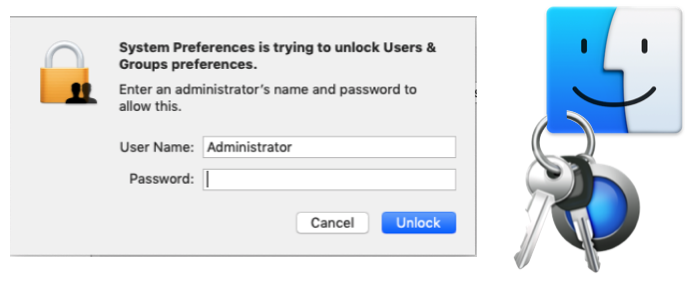| Dates | see my public calendar for open classes or trainer availability |
| Length | 1 day |
| Cost | 600 $/person including muffins and lunch onsite |
| Where | In a modern Mac lab at INIS, métro Berri-UQAM |
| Infos | contact marioblais@me.com |
| The cost presumes this activity is delivered in a Mac lab at INIS and a minimum of 4 people participate. |
Short
(This is not an Apple authorized training) You are responsible for your organisation’s computing fleet and noticed increased demand in Helpdesk calls from Macs users.
This is a 1-day technical workshop for administrators on macOS, today’s version, to help update your professional knowledge and understand Apple’s UNIX operating system included with every Mac – Mac Mini, MacBooks, iMacs, MacPros. This day’s contents was setup for computer professionals with years of experience that wish a “crash course” on macOS’s underpinnings, default security settings, integrated tools for administrators, disk repair procedures, network diagnostics, locking the BIOS, new T2 secure boot chip and much more.
Answers to questions, demos and all-day practice will provide an immediate pertinent experience for participants, the goal being to better understand what makes this popular system tick.
Prerequisite
- Computing professional, levels 2 and 3;
- Need to know macOS in an integration setting;
- Less than a year experience on macOS.
Day’s contents
- Storage structure and macOS boot disks
- Operating system’s filesystem
- Important folders, invisibles, how to access
- Accessible and usable UNIX environment
- Startup sequence and modifier keys, practice
- Disk Utility, repairs, disk images
- FileVault encryption
- “Registry” equivalents on macOS?
- User profiles
- Default structure, local template
- Créate, delete, admin data
- Force change a password
- Keychain Access, where, what, why
- Access a (gone away) user’s profile and documents
- Network configuration and supplied utilities, Apple used protocols
- Possible hardware and software resets
- Profile’s UNIX and ACL permissions, Finder and command-line views
- Binding to a domain, tools, viewing directory data
Ces activités ont été “rodées” sur des humains avec le personnel de soutien informatique des établissements suivants, avec un haut taux de satisfaction :
- Université d’Ottawa
- Université Carleton
- Université de Montréal
- Université Bishop
- Université de Sherbrooke.
Déroulement
- 8h30 à 16h30;
- muffins/beignes et repas livrés sur place offerts par l’animateur;
- un ordinateur iMac récent par personne à l’INIS;
- concepts montrés à l’avant, les participants feront leur propres découvertes et pratiques;
- interventions personnalisées, réponses à vos questions.
Documentation
Les participants recevront ma documentation PDF incluant plus de matériel que ce qui sera vu en classe, avec hyperliens vers ressources Internet.
Vous êtes quand même encouragés à vous procurer le document officiel d’Apple comme référence technique à conserver dans votre organisation.
– macOS Support Essentials 10.13 (Peachpit, dispo février 2018)
Enrolment
You can enroll, or hire me, via email at the top of this page.
Emploi Québec certificates are delivered to all participants.
Fun and creativity assured.
Mario Blais
Apple Certified Trainer
Apple Certified Technical Coordinator
Apple Certified Support Professional