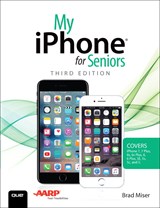- Chapter 1 Getting Started with Your iPhone…. 2
- Chapter 2 Connecting Your iPhone to the Internet, Bluetooth Devices, and iPhones/iPods/iPads….48
- Chapter 3 Setting Up and Using iCloud and Other Online Accounts….78
- Chapter 4 Configuring an iPhone to Suit Your Preferences..108
- Chapter 5 Working with iTunes on Your Computer… 180
- Chapter 6 Downloading Apps, Music, Movies, TV Shows, and More onto Your iPhone…. 206
- Chapter 7 Managing Contacts . 254
- Chapter 8 Communicating with the Phone and FaceTime Apps …. 280
- Chapter 9 Sending, Receiving, and Managing Email … 328
- Chapter 10 Sending, Receiving, and Managing Texts and iMessages .. 366
- Chapter 11 Managing Calendars, Reminders, and Clocks . 408
- Chapter 12 Working with Siri …. 450
- Chapter 13 Surfing the Web… 476
- Chapter 14 Finding and Listening to Music .. 528
- Chapter 15 Working with Photos and Video You Take with Your iPhone..570
- Chapter 16 Using Other Cool iPhone Apps and Features..636
- Chapter 17 Maintaining and Protecting Your iPhone and Solving Problems.ONLINE ONLY
- Index …. 664
My iPhone for Seniors
Table of Contents
- Getting Started with Your iPhone 3
- Getting to Know Your iPhone’s External Features3
- Getting to Know Your iPhone’s Software.6
- Using Your Fingers to Control Your iPhone .. 6
- Going Home….6
- Touching the iPhone’s Screen..7
- Working with iPhone Apps. 10
- Using the Home Screens…14
- Searching on Your iPhone …. 15
- Working with the Control Center .. 17
- Working with Notifications and the Notification Center…19
- Using the Do Not Disturb Mode 22
- Using the iPhone 6
- Plus’ Split-Screen 23
- Working with Text … 24
- Dictating Text..34
- Meeting Siri .. 36
- Understanding iPhone Status Icons….38
- Turning Your iPhone On or Off39
- Sleeping/Locking and Waking/Unlocking Your iPhone . 40
- Signing In to Your Apple ID 42
- Setting the Volume 43
- Using Airplane Mode…. 44
- Using the Settings App…45
- Printing from Your iPhone…. 46
- Connecting Your iPhone to the Internet, Bluetooth Devices, and iPhones/iPods/iPads 49
- Securing Your iPhone 51
- Using Wi-Fi Networks to Connect to the Internet.55
- Connecting to Open Wi-Fi Networks.. 55
- Connecting to Public Wi-Fi Networks 60
- Using Cellular Data Networks to Connect to the Internet.62
- Using Bluetooth to Connect to Other Devices67
- Connecting to Bluetooth Devices. 68
- Connecting Your iPhone to Other iPhones, iPod Touches, or iPads… 70
- Using AirDrop to Share Content with Macs, Other iPhones, iPod Touches, or iPads 71
- Enabling AirDrop.72
- Using AirDrop to Share Your Content 74
- Using AirDrop to Work with Content Shared with You … 77
- Setting Up and Using iCloud and Other Online Accounts 79
- Configuring and Using iCloud….81
- Obtaining an iCloud Account….82
- Signing Into Your iCloud Account. 85
- Enabling iCloud to Store Your Information on the Cloud 87
- Configuring iCloud to Store Photos 88
- Configuring Your iCloud Backup 91
- Configuring Your iCloud Keychain …. 92
- Configuring Find My iPhone..94
- Setting Up Other Types of Online Accounts on Your iPhone .. 95
- Configuring a Google Account….96
- Configuring Other Types of Online Accounts … 98
- Setting Up an Account Manually…99
- Configuring a Facebook Account…101
- Setting How and When Your Accounts Are Updated.. 103
- Configuring How New Data is Retrieved for Your Accounts…. 104
- Configuring an iPhone to Suit Your Preferences 109
- Using the Settings App on Any iPhone 110
- Using the Settings App on an iPhone 6
- Setting the Screen’s Brightness, View, Text Size, and Wallpaper …. 114
- Setting the Screen Brightness, View, and Text Size …. 115
- Setting the Wallpaper on the Home and Lock Screens… 118
- Setting Passcode, Touch ID, and Auto-Lock Preferences.. 123
- Securing Your iPhone with Auto-Lock…. 124
- Configuring Your Passcode and Fingerprints (iPhone 5s and later) . 125
- Choosing the Sounds Your iPhone Makes …. 132
- Configuring Notifications …. 137
- Understanding Notifications and the Notification Center….137
- Setting Global Notification Preferences…. 140
- Configuring Notifications for Specific Apps..142
- Configuring the Control Center. 146
- Setting Do Not Disturb Preferences…147
- Setting Keyboard, Language, and Format Options .. 150
- Setting Keyboard Preferences … 151
- Creating and Working with Text Shortcuts 154
- Setting Language and Region Preferences…. 155
- Setting Restrictions for Content and Apps… 158
- Setting Accessibility Options…. 164
- Customizing Your Home Screens . 168
- Moving Icons Around Your Home Screens 169
- Creating Folders to Organize Apps on Your Home Screens 172
- Placing Icons in Existing Folders.174
- Configuring the Home Screen Toolbar.. 176
- Deleting Icons.178
- Working with iTunes on Your Computer 181
- Converting Music on Audio CDs for Your iPhone… 182
- Setting Up iTunes to Import Audio CDs…. 183
- Importing Audio CDs to the iTunes Library… 185
- Using iTunes to Download Movies, Music, Books, and More from the iTunes Store.. 186
- Obtaining an iTunes Store Account (Apple ID)… 187
- Signing Into the iTunes Store189
- Shopping in the iTunes Store190
- Synchronizing Content on Your Computer with Your iPhone . 195
- Understanding the Sync Process 197
- Configuring Summary Sync Settings..198
- Syncing Content onto Your iPhone… 200
- Keeping Your iPhone in Sync…. 203
- Downloading Apps, Music, Movies, TV Shows, and More onto Your iPhone 207
- Configuring Store Settings209
- Configuring Automatic Store Downloads… 209
- Using the App Store App to Find and Install iPhone Apps 211
- Searching for Apps . 213
- Browsing for Apps…. 216
- Evaluating Apps 218
- Downloading Apps 221
- Adding Apps to the Wish List 222
- Using Your Wish List … 223
- Using the iTunes Store App to Download Music, Ringtones, Movies, and TV Shows . 226
- Searching for iTunes Store Content.. 227
- Browsing for iTunes Store Content…. 229
- Previewing iTunes Store Content … 232
- Downloading iTunes Store Content. 235
- Using Your iTunes Store History List 237
- Downloading Apps or iTunes Store Content You’ve Purchased Previously. 241
- Downloading Previously Purchased App Store Apps … 241
- Downloading Previously Purchased iTunes Content242
- Using Family Sharing to Share Your Store Downloads with Others…. 245
- Setting Up Family Sharing …. 245
- Adding People to Family Sharing… 247
- Managing Family Sharing.250
- Accessing Shared Content…. 252
- Managing Contacts 255
- Setting Your Contacts Preferences .. 256
- Creating Contacts on Your iPhone… 260
- Creating New Contacts from Email… 260
- Creating Contacts Manually….262
- Working with Contacts on Your iPhone.. 270
- Using the Contacts App.. 270
- Accessing Contacts from Other Apps. 275
- Managing Your Contacts on Your iPhone.. 276
- Updating Contact Information. 277
- Deleting Contacts 279
- Communicating with the Phone and FaceTime Apps 281
- Setting Phone Preferences. 282
- Setting Phone Sounds and Notifications 282
- Configuring Phone Settings…. 283
- Making Voice Calls 287
- Dialing with the Keypad 289
- Dialing with Contacts…. 290
- Dialing with Favorites…291
- Dialing with Recents.. 292
- Dialing from the App Switcher. 294
- Managing In-Process Voice Calls … 295
- Entering Numbers During a Call.296
- Making Conference Calls…. 297
- Using Another App During a Voice Call …. 301
- Receiving Voice Calls … 302
- Answering Calls . 302
- Answering Calls During a Call…. 305
- Managing Voice Calls.. 305
- Clearing Recent Calls 305
- Adding Calling Information to Favorites.. 307
- Using the iPhones Headset for Calls 308
- Using Visual Voicemail…. 309
- Recording a Greeting …. 310
- Listening to and Managing Voicemails . 312
- Finding and Listening to Voicemails …. 313
- Listening to and Managing Deleted Voicemails …. 315
- Communicating with FaceTime. 317
- Configuring FaceTime Settings 318
- Making FaceTime Calls321
- Receiving FaceTime Calls…324
- Managing FaceTime Calls.. 325
- Sending, Receiving, and Managing Email 329
- Setting Mail App Preferences… 330
- Working with Email .. 336
- Receiving and Reading Email 338
- Sending Email.343
- Replying to Email . 347
- Forwarding Emails… 349
- Managing Email… 350
- Checking for New Email.351
- Understanding the Statuses of Email . 351
- Managing Email from the Message Screen…. 352
- Managing Email from an Inbox….353
- Managing Multiple Emails at the Same Time… 356
- Organizing Email from the Message Screen. 357
- Organizing Email from the Inbox…. 358
- Viewing Messages in a Mailbox … 359
- Saving Images Attached to Email .. 360
- Searching Your Email 361
- Working with VIPs 362
- Designating VIPs…. 363
- Accessing VIP Email 364
- Managing Junk Email…. 365
- Sending, Receiving, and Managing Texts and iMessages 367
- Preparing Messages for Messaging …. 368
- Setting Your Text and iMessage Preferences 369
- Sending Messages 376
- Creating and Sending Messages377
- Receiving, Reading, and Replying to Messages…380
- Receiving Messages … 381
- Reading Messages…382
- Viewing Images or Video You Receive in Messages…. 383
- Listening to Audio in Messages You Receive in Messages…. 385
- Watching Video in Messages You Receive in Messages .. 386
- Replying to Messages from the Messages App . 387
- Replying to Messages from a Banner Alert….389
- Having a Messages Conversation… 389
- Working with Messages…. 391
- Managing Messages Conversations 391
- Receiving and Reading Messages on an iPhone 6
- Adding Images and Video to Conversations 396
- Adding Audio Recordings to Conversations 400
- Adding Video to Conversations…. 401
- Adding Locations to Conversations.402
- Browsing Attachments to Conversations 403
- Deleting Messages and Conversations . 405
- Deleting Conversations… 406
- Managing Calendars, Reminders, and Clocks 409
- Working with Calendars … 413
- Viewing Calendars and Events.. 413
- Navigating Calendars…. 417
- Viewing Calendars…418
- Adding Events to a Calendar.. 421
- Searching Calendars..429
- Managing Calendars, Events, and Invitations.. 430
- Working with Reminders. 431
- Creating Reminders….433
- Organizing Reminders with Lists …. 438
- Managing Reminders…. 439
- Working with the Clock 440
- Setting and Using Alarms . 441
- Managing Alarms. 444
- Using the Stopwatch. 446
- Using the Timer.. 448
- Working with Siri 451
- Setting Up Siri…. 453
- Understanding Siri’s Personality….456
- Learning How to Use Siri by Example… 461
- Using Siri to Make Voice Calls 462
- Composing New Email with Siri .. 462
- Replying to Emails with Siri. 464
- Having Messages Read to You .. 465
- Replying to Messages with Siri 466
- Sending New Messages with Siri …. 466
- Using Siri to Create Events…. 468
- Using Siri to Create Reminders. 469
- Using Siri to Get Information.471
- Using Siri to Play Music … 472
- Using Siri to Get Directions . 473
- Using Dictation to Speak Text Instead of Typing 474
- Surfing the Web 477
- Setting Safari Preferences … 479
- Configuring Safari’s Search Settings 479
- Configuring Safari’s General Settings . 482
- Configuring Safari’s Privacy & Security Settings 486
- Visiting Websites. 488
- Using Bookmarks to Move to Websites 489
- Using Your Favorites to Move to Websites.. 492
- Typing URLs to Move to Websites.. 494
- Using Your Browsing History to Move to Websites. 496
- Viewing Websites…. 498
- Working with Multiple Websites at the Same Time.. 500
- Opening New Pages in the Background .. 501
- Opening New Pages in a New Tab 502
- Using Tab View to Manage Open Web Pages… 503
- Opening Web Pages That Are Open on Other Devices…. 505
- Searching the Web …. 506
- Saving and Organizing Bookmarks 508
- Creating Bookmarks… 508
- Organizing Bookmarks 511
- Deleting Bookmarks or Folders of Bookmarks…. 515
- Creating Bookmarks on the Home Screens… 515
- Sharing Web Pages…. 516
- Emailing a Link to a Web Page.. 517
- Messaging a Web Page…. 518
- Completing Forms on the Web .. 520
- Manually Completing Forms..520
- Using AutoFill to Complete Forms522
- Signing In to Websites Automatically … 523
- Using Safari’s Reading List.. 524
- Adding Pages to Your Reading List … 525
- Using Your Reading List .. 526
- Finding and Listening to Music 529
- Stocking Your iPhone with Music 530
- Configuring Music Settings … 531
- Using the Cover Browser to Find and Listen to Music….534
- Finding Music 538
- Finding Music by Playlist…. 538
- Finding Music by Artist…. 541
- Finding Music in Other Ways.. 544
- Finding Music by Searching …. 546
- Playing Music. 547
- Playing Music on the Now Playing Screen.547
- Playing Music from the Control Center. 552
- Playing Music from the Lock Screen …. 553
- Shuffling Music… 554
- Creating and Using Genius Playlists… 556
- Using AirPlay to Listen to Your iPhone’s Music on Other Devices …. 558
- Listening to iTunes Radio …. 560
- Listening to a Featured Station 561
- Creating Your Own iTunes Radio Stations Based on an Artist, a
- Genre, or a Song. 562
- Creating an iTunes Radio Station Based on Music in Your iTunes Library… 565
- Listening to Your iTunes Radio Stations…. 566
- Playing iTunes Radio Music.566
- Working with Photos and Video You Take with Your iPhone 571
- Setting Your Photos & Camera Preferences. 572
- Taking Photos and Video with Your iPhone 577
- Taking Photos.. 577
- Applying Filters to Your Photos …. 582
- Taking Panoramic Photos.. 584
- Taking Photos in Burst Mode. 586
- Taking Photos Using the Timer 588
- Taking Video. 589
- Taking Time-Lapse Video… 591
- Taking Photos and Video from the Lock Screen 592
- Taking Photos and Video from the Control Center. 593
- Viewing, Editing, and Working with Photos on Your iPhone 594
- Finding Photos to Work With by Browsing 594
- Finding Photos to Work With by Searching … 599
- Viewing Photos Individually…. 600
- Working with Burst Mode Photos.. 602
- Editing Photos 604
- Enhancing Photos….604
- Straightening, Rotating, and Cropping Photos..606
- Applying Filters to Photos 609
- Removing Red-Eye from Photos . 610
- Making Smart Adjustments to Photos… 611
- Working with Photos614
- Sharing Photos via Email…. 615
- Organizing Photos in a New Album 617
- Adding Photos to an Existing Album.. 618
- Deleting Photos. 620
- Viewing, Editing, and Working with Video on Your iPhone…. 621
- Finding and Watching Videos …. 621
- Watching Slow-Motion Video 623
- Editing Video …. 624
- Using iCloud with Your Photos … 625
- Sharing Your Photos… 626
- Adding Photos to a Shared Album…. 628
- Adding Comments to Shared Album . 630
- Inviting People to a Shared Photo Album .. 632
- Working with Photo Albums Shared with You…. 633
- Using Other Cool iPhone Apps and Features 637
- Listening to Podcasts with the Podcasts App….638
- Using the Podcasts App to Subscribe to Podcasts..638
- Choosing a Podcast …. 642
- Listening to Podcasts …. 644
- Managing Podcasts and Episodes of Podcasts … 646
- Finding Your Way with the Maps App .. 650
- Managing Your Health with the Health App… 653
- Working Seamlessly Across Your Devices.. 656
- Working with Handoff . 657
- Taking Phone Calls on Macs or iPads .. 659
- Using Even More Great Apps … 659
- Looking into the Future …. 662
- Apple Pay 662
- Apple Watch . 663